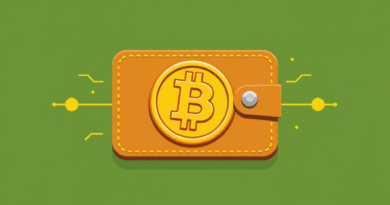How to Set Up a Crypto Wallet for Altcoins: A Step-by-Step Guide for Beginners
Setting up a crypto wallet for altcoins is the process of creating a secure digital tool to store, send, and receive alternative cryptocurrencies like Ethereum, Cardano, or Solana. Altcoins, or alternative coins, are any cryptocurrencies other than Bitcoin. A crypto wallet ensures you have full control over your assets, keeping them safe from hacks or exchange failures. This article provides a detailed, beginner-friendly guide with clear steps, practical tips, and essential information to help you set up a wallet for altcoins. With over 20,000 altcoins available, according to CoinMarketCap, choosing the right wallet is critical for secure management.
What Is a Crypto Wallet and Why Do You Need One for Altcoins?
A crypto wallet is a software or hardware tool that stores private and public keys to manage altcoins. It allows you to interact with blockchain networks, send or receive altcoins, and monitor your balance. Unlike traditional wallets, crypto wallets don’t store coins; they store keys that prove ownership of your assets on the blockchain. For altcoins like Binance Coin, Polkadot, or Avalanche, a wallet is essential because it provides security, control, and access to decentralized platforms.
You need a wallet for altcoins to:
- Secure your assets: Wallets protect your private keys, reducing the risk of theft.
- Avoid exchange risks: Storing altcoins on exchanges, like Coinbase or Binance, exposes them to hacks. In 2022, over $3.7 billion in crypto was stolen from exchanges, per Chainalysis.
- Enable transactions: Wallets let you send altcoins to others or use them in decentralized apps (dApps).
- Support diverse altcoins: Many altcoins, like Solana or Polygon, require specific wallets compatible with their blockchains.
What Are the Different Types of Crypto Wallets Available for Altcoins?
Crypto wallets for altcoins come in two main types: software wallets and hardware wallets, each with subtypes. Choosing the right type depends on your needs for security, accessibility, and convenience. Below are the main types, their features, and examples:
| Wallet Type | Description | Examples | Best For |
|---|---|---|---|
| Hot Wallets (Software) | Online or app-based wallets connected to the internet. Easy to use but less secure. | MetaMask, Trust Wallet, Exodus | Beginners, frequent traders |
| Cold Wallets (Hardware) | Offline devices storing keys securely. Highly secure but less convenient. | Ledger Nano S, Trezor Model T | Long-term storage, high security |
| Desktop Wallets | Software installed on a computer, offering moderate security. | Electrum, Atomic Wallet | Users with dedicated devices |
| Mobile Wallets | Apps on smartphones, convenient for daily use but vulnerable to phone hacks. | Coinomi, Trust Wallet | Mobile users, small transactions |
| Web Wallets | Browser-based wallets, accessible anywhere but prone to phishing attacks. | MetaMask, MyEtherWallet | Quick access, dApp integration |
| Paper Wallets | Printed private and public keys, highly secure but risky if lost or damaged. | Generated via wallet software | Advanced users, offline storage |
Key Insight: Hot wallets are ideal for beginners due to their ease of use, while hardware wallets suit those prioritizing security for large altcoin holdings. A 2023 study by the University of Cambridge found that 45% of crypto users prefer software wallets for convenience.
How Do You Choose the Right Crypto Wallet for Your Altcoins?
Select a crypto wallet that supports your altcoins, balances security and convenience, and matches your technical skills. With thousands of altcoins, not all wallets support every coin. For example, MetaMask supports Ethereum-based tokens, while Trust Wallet supports multiple blockchains like Solana and Binance Smart Chain. Follow these steps to choose:
- Identify supported altcoins: Check if the wallet supports your altcoins, such as Cardano, Ripple, or Dogecoin.
- Assess security features: Look for two-factor authentication (2FA), seed phrase backups, and encryption.
- Evaluate ease of use: Beginners should opt for user-friendly interfaces like Trust Wallet or Coinbase Wallet.
- Consider transaction frequency: Frequent traders need hot wallets; long-term holders benefit from hardware wallets.
- Check compatibility: Ensure the wallet integrates with dApps or exchanges you plan to use.
Tip: Visit the wallet’s official website or CoinGecko to confirm supported altcoins. Avoid wallets with poor reviews or unverified developers to prevent scams.
What Are the Step-by-Step Instructions to Set Up a Software Crypto Wallet for Altcoins?
Setting up a software crypto wallet for altcoins involves downloading a trusted app, creating an account, and securing your keys. Software wallets like MetaMask or Trust Wallet are beginner-friendly and support multiple altcoins. Here’s a detailed guide using Trust Wallet as an example:
Step 1: Download and Install the Wallet
- Visit the official Trust Wallet website or app store (Google Play or Apple Store).
- Download the app to your smartphone or browser extension for desktop.
- Verify the app’s authenticity by checking developer details to avoid fake apps.
Step 2: Create a New Wallet
- Open Trust Wallet and select “Create a New Wallet.”
- Agree to the terms and conditions.
- The app generates a 12- or 24-word seed phrase (recovery phrase). Write it down on paper and store it offline.
Step 3: Secure Your Seed Phrase
- Never store your seed phrase digitally (e.g., screenshots or cloud storage).
- Store it in a safe place, like a fireproof safe or a secure notebook.
- This phrase is critical; losing it means losing access to your altcoins.
Step 4: Confirm the Seed Phrase
- Trust Wallet will ask you to re-enter the seed phrase to confirm you’ve saved it correctly.
- Arrange the words in the exact order provided.
Step 5: Set Up a Password or PIN
- Create a strong password or PIN for app access.
- Enable biometric authentication (fingerprint or face ID) if available for extra security.
Step 6: Add Altcoins to Your Wallet
- In Trust Wallet, tap “Add Tokens” or search for your altcoins (e.g., Solana, Polygon).
- Enable the toggle for each altcoin to display it in your wallet.
- Copy your wallet’s public address to receive altcoins from exchanges or other wallets.
Step 7: Test Your Wallet
- Send a small amount of an altcoin (e.g., 0.01 ETH) to your wallet from an exchange.
- Verify the transaction on a blockchain explorer like Etherscan or Solscan.
- Practice sending a small amount to another address to ensure functionality.
Note: Always double-check wallet addresses when sending or receiving altcoins to avoid irreversible losses. In 2021, users lost over $1 billion in crypto due to address errors, according to Crypto.com.
How Do You Set Up a Hardware Crypto Wallet for Altcoins?
A hardware wallet for altcoins is set up by purchasing a device, installing its software, and transferring assets securely. Hardware wallets like Ledger or Trezor offer top-tier security for altcoins like Chainlink or Avalanche. Here’s how to set up a Ledger Nano S:
Step 1: Purchase a Hardware Wallet
- Buy from the official Ledger website or authorized resellers to avoid tampered devices.
- A Ledger Nano S costs around $59, per the official site in 2025.
Step 2: Install Ledger Live Software
- Download Ledger Live from the official Ledger website on your computer or smartphone.
- Connect your Ledger device to your computer via USB.
Step 3: Initialize the Device
- Turn on the Ledger Nano S and follow on-screen instructions.
- Set a PIN (4–8 digits) for device access.
- The device generates a 24-word seed phrase. Write it down and store it securely.
Step 4: Install Altcoin Apps
- In Ledger Live, go to the “Manager” tab.
- Install apps for your altcoins (e.g., Ethereum, Cardano, or Solana).
- Each app enables support for specific blockchains.
Step 5: Transfer Altcoins to Your Wallet
- In Ledger Live, select “Receive” and choose your altcoin.
- Copy the wallet address displayed on the device (verify it matches Ledger Live).
- Send altcoins from an exchange or software wallet to this address.
Step 6: Secure Your Wallet
- Store your Ledger device and seed phrase in separate, safe locations.
- Enable 2FA on Ledger Live for added protection.
- Regularly update the device firmware via Ledger Live.
Key Fact: Hardware wallets are immune to online hacks when offline, making them 99.9% secure, according to a 2023 Kraken security report.
How Can You Keep Your Crypto Wallet Safe from Hacks and Scams?
Keep your crypto wallet safe by using strong security practices like offline storage, 2FA, and avoiding phishing scams. Altcoin wallets are prime targets for hackers, with $1.9 billion stolen in 2024, per Chainalysis. Follow these 8 key tips:
- Never share your seed phrase: Legitimate wallets or support teams never ask for it.
- Use strong passwords: Combine letters, numbers, and symbols (e.g., “X7p$2mQz”).
- Enable 2FA: Use apps like Google Authenticator for extra login security.
- Avoid public Wi-Fi: Hackers can intercept data on unsecured networks.
- Verify wallet addresses: Double-check addresses before sending altcoins.
- Update software: Keep your wallet app or device firmware up to date.
- Beware of phishing: Avoid clicking links in unsolicited emails or messages.
- Use antivirus software: Protect your device from malware that targets wallets.
Pro Tip: Test your wallet’s backup by restoring it with the seed phrase on a new device before storing large amounts of altcoins.
What Are Common Mistakes to Avoid When Setting Up a Crypto Wallet for Altcoins?
Avoid mistakes like storing seed phrases digitally, using unverified wallets, or ignoring backups to protect your altcoins. Beginners often make errors that lead to lost funds. Here are 5 common mistakes and how to avoid them:
- Storing seed phrases online: Save them offline on paper or metal.
- Downloading fake wallet apps: Use official websites or app stores only.
- Skipping seed phrase backup: Always write down and secure your seed phrase.
- Sending altcoins to wrong addresses: Verify addresses character by character.
- Ignoring wallet updates: Regularly check for software or firmware updates.
Statistic: Over 20% of crypto users lose access to funds due to seed phrase mismanagement, per a 2023 Coinbase survey.
Frequently Asked Questions (FAQ) About Setting Up a Crypto Wallet for Altcoins
Can You Use the Same Wallet for All Altcoins?
Yes
Reason: Many wallets, like Trust Wallet or Ledger, support multiple blockchains, allowing you to store altcoins like Ethereum, Solana, and Cardano in one wallet. However, some altcoins require specific wallets due to unique blockchain protocols.
Is a Hardware Wallet Necessary for Altcoins?
No
Reason: Hardware wallets offer the highest security but aren’t mandatory. Software wallets like MetaMask are sufficient for small amounts or frequent trading, though they’re less secure due to internet connectivity.
Are Crypto Wallets Free to Set Up?
Yes
Reason: Software wallets like Trust Wallet or MetaMask are free to download and set up. Hardware wallets require purchasing a device, but the setup process itself has no additional cost.
Can You Recover a Lost Crypto Wallet?
Yes
Reason: If you have your seed phrase, you can recover your wallet on a new device or app. Without the seed phrase, recovery is impossible, as wallets are designed for decentralized control.
Conclusion
Setting up a crypto wallet for altcoins is a straightforward process that empowers you to securely manage cryptocurrencies like Ethereum, Cardano, or Solana. By choosing the right wallet—whether a user-friendly software wallet like Trust Wallet or a secure hardware wallet like Ledger—you can protect your assets and engage with the crypto ecosystem. Follow the step-by-step instructions, prioritize security with offline seed phrase storage and 2FA, and avoid common mistakes like downloading fake apps. With over 20,000 altcoins in circulation, a reliable wallet is your gateway to safely storing and using these digital assets. Start small, test your wallet, and always double-check addresses to ensure your altcoins remain secure.